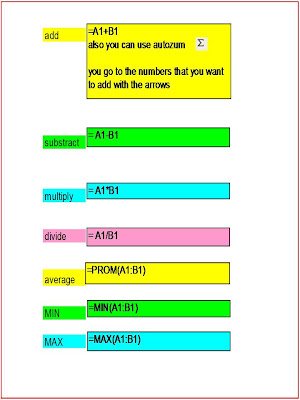Hello Everybody, for you Science Fair Project report you must follow this rules at all times.
Hello Everybody, for you Science Fair Project report you must follow this rules at all times.Paper:
Use white bond paper, Letter Size.
Margins:
leave one-inch margins all around the text of your paper -- left side, right side, and top and bottom.
Paragraphs should be indented half an inch.
Spacing:
The MLA Guide says that "the research paper must be double-spaced," including quotations, notes, and the list of works cited.
Heading and Title:
Your research paper does not need a title page.
At the top of the first page, at the left-hand margin, type your name, your instructor's name, the course name and number, and the date -- all on separate, double-spaced lines.
The title should be neither underlined nor written in all capital letters.
Capitalize only the first, last, and principal words of the title.
Titles might end with a question mark or an exclamation mark if that is appropriate, but not in a period.
Page Numbers:
Number your pages consecutively throughout the manuscript (including the first page) in the upper right-hand corner of each page, one-half inch from the top.
Tables and Figures:
Tables should be labeled "Table," given an arabic numeral, and captioned (with those words flush to the left-hand margin). Other material such as photographs, images, charts, and line-drawings should be labeled "Figure" and be properly numbered and captioned.